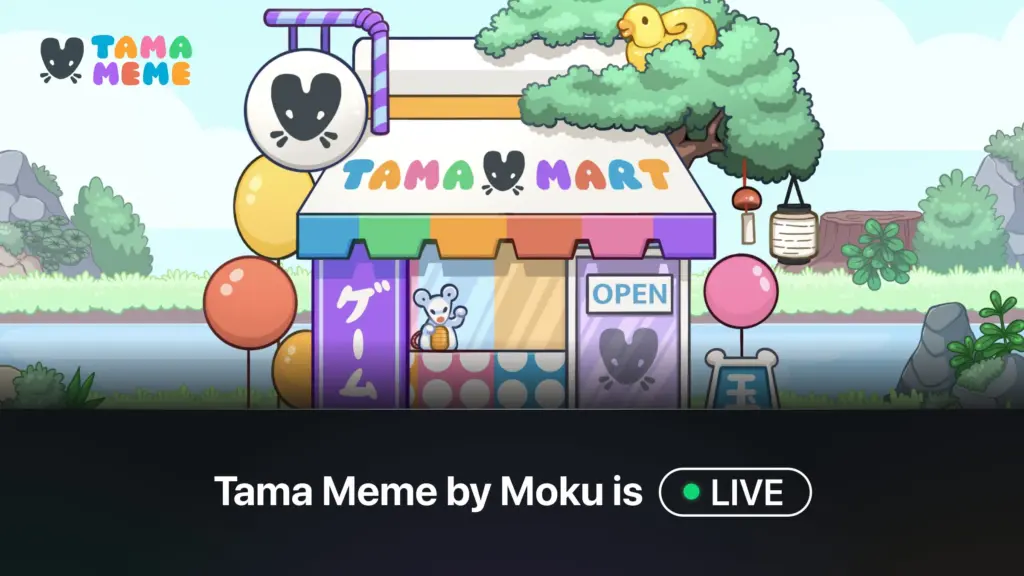Key Highlights of the Launch
Ronin Waypoint is now fully integrated with App.axie, enabling users to switch effortlessly between their seed-phrase wallet and a keyless wallet without needing to visit the Account Service site. If you already have a Ronin Waypoint account, you can start using it directly on App.axie today.
Gas-Free Transactions for Users
App.axie is sponsoring up to 10,000 transactions per day and 70,000 transactions per week for those using Ronin Waypoint. This means users can perform transactions without incurring gas fees, subject to availability.
Enhanced User Interface and Axie Status Tracking
In addition to seamless transactions, a new UI card has been introduced to give users a comprehensive view of their axies’ statuses, including:
- Delegation status
- Permission status for delegation
- Highest offer
- Evolution and forging statuses
This new feature enhances user experience by consolidating essential information into a single, easily accessible dashboard.
Understanding Ronin Waypoint
Ronin Waypoint is a universal account and keyless wallet solution for the Ronin ecosystem, designed with secure MPC (Multi-Party Computation) technology.
It eliminates the need for seed phrases or browser extensions, enabling users to manage on-chain assets and execute gas-sponsored transactions across supported games seamlessly.
With this integration, Ronin Waypoint users can now fully leverage App.axie’s expanding ecosystem.
How To Use Ronin Waypoint on App.axie
Logging in with Ronin Waypoint
Step 1:
Click on the “Login with Ronin Waypoint” option on App.axie.
Step 2:
If you’re logged in with your Ronin Wallet, switch to your keyless wallet by clicking your profile icon in the top-right corner and selecting the switch button.Note: You’ll only see the assets in the wallet currently in use. Switching between wallets is necessary to view the respective assets.
Making Transactions Using Ronin Waypoint
- Initiate a Transaction: Start any transaction on App.axie, such as purchasing an axie.
- Confirm the Transaction: A browser pop-up will appear for confirmation. Transactions with Ronin Waypoint do not require the Ronin Wallet app or extension.
Check for Gas Vouchers: If free gas vouchers are unavailable, ensure you have RON tokens in your keyless wallet to pay for the gas fees.
New Axie UI Card Features
Tracking axie statuses has never been easier. The newly designed UI card consolidates key information, helping players manage their axies more efficiently.
Key details include:
- Delegation and permission statuses
- Highest offers
- Evolution progress
- Forging readiness
Additionally, users can now view their RON balance directly in the inventory dashboard, streamlining fund management.
Final Thoughts
The Ronin Waypoint integration is the latest in a series of updates enhancing the App.axie platform. With previous launches such as Bounty Boards, the Governance Portal, and materials management, this latest update further simplifies onboarding for new users while offering advanced functionality to existing Lunacians. Keep an eye out—there’s more innovation to come!