Introduction
Imagine having full control over your finances—no banks, no middlemen, just you. Welcome to the world of crypto wallets: your all-access pass to Web3 gaming, trading, and decentralized apps. This guide will take you step-by-step through setting up your first crypto wallet and protecting it like the treasure chest it is.
What Is a Crypto Wallet?
Think of a crypto wallet as your magic key to the Web3 universe. It’s how you store, send, and receive cryptocurrencies while unlocking the endless possibilities of blockchain technology.
Types of Wallets:
- Hot Wallets:
- Internet-connected and perfect for frequent transactions.
- Examples: MetaMask, Trust Wallet.
- Cold Wallets:
- Offline and best for long-term security.
- Examples: Ledger Nano S, Trezor.
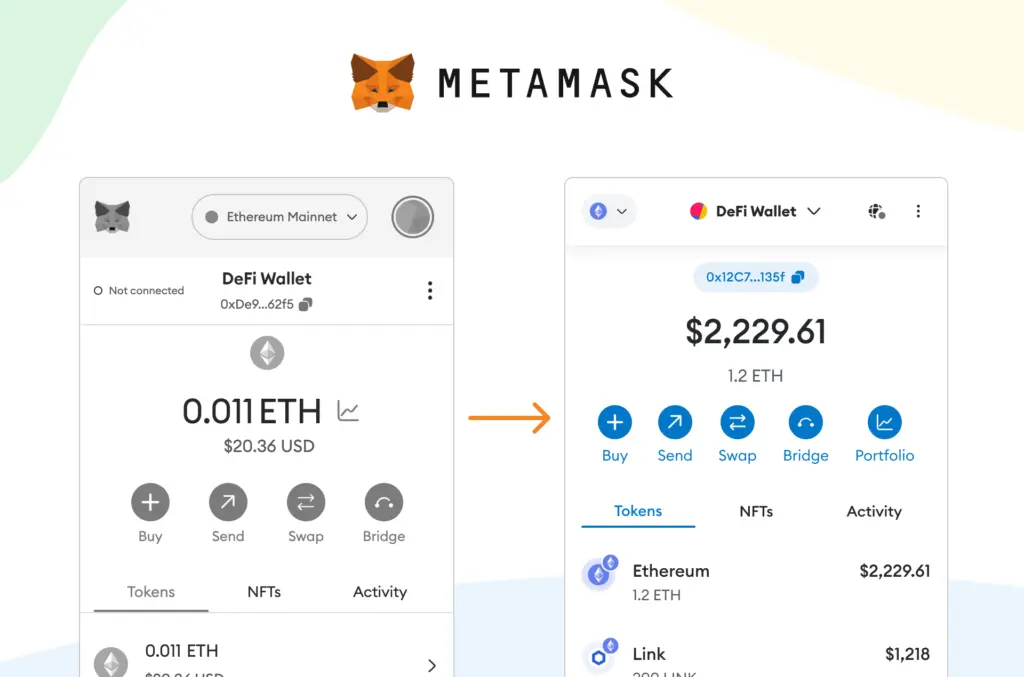

Hot vs. Cold Wallets Comparison
Step-by-Step Guide to Setting Up Your Crypto Wallet
1. Choose the Right Wallet
- For everyday gaming or trading: Hot wallets like MetaMask.
- For safeguarding large amounts: Cold wallets like Ledger.
- Research compatibility with your gaming and financial needs.
Setting Up Your MetaMask Wallet
2. Secure Your Seed Phrase
Here’s the deal: your seed phrase is the golden ticket to your wallet. Lose it, and your funds might be gone forever.
Best Practices:
- Write it down on paper or etch it onto metal plates for long-term durability.
- Store it in fireproof and waterproof locations.
- Never save it digitally—hackers love cloud storage.
Pro Tip: No one, not even customer support, should ask for your seed phrase. If they do, run—it’s a scam.
How to Securely Store Your Seed Phrase
3. Enable Two-Factor Authentication (2FA)
- Add an extra layer of security with apps like Google Authenticator or Authy.
- If your wallet supports 2FA, activate it ASAP.
4. Fund Your Wallet
- Transfer cryptocurrency from an exchange like Binance or Coinbase.
- Double-check your wallet address before sending funds—mistakes here are irreversible.
Security Best Practices
- Use Verified Sources: Only download wallets from their official websites.
- Avoid Public Wi-Fi: Always transact over secure, private networks.
- Update Regularly: Keep your wallet app and device software up-to-date to block vulnerabilities.

 Blockchain
BlockchainGas Fees Explained: The Hidden Cost of Crypto (And How to Save Big)
Discover what gas fees are, why they matter, and how you can...by nick • Nov 13, 2024
E4E’s Pick
For first-timers, MetaMask is a no-brainer—it’s user-friendly and works with most Web3 games. Want an extra layer of security? Pair it with a Ledger Nano S for cold storage that’s hacker-proof.
Conclusion
Congratulations! You’ve just unlocked your entry into the exciting world of Web3 gaming and crypto. With your wallet set up and secured, you’re ready to trade assets, earn rewards, and explore decentralized apps. Curious to learn more? Check out our Introduction to Web3 Gaming and stay tuned for our upcoming guide, “How to Choose a Web3 Gaming Platform.”






